
I often find myself explaining technical side of my work to my clients, so I decided to put together a quick guide to the main terms in a design process.
Let's start with the obvious. Visual identity is one of the core elements of every business. It’s your potential client’s first contact with your brand and also a part of communication with your existing clients. Ensuring consistency in your branding is the key to increasing your brand’s visibility and reach over multiple marketing channels.
Here’s a quick breakdown of graphic design basics and terms to help you build an engaging visual presence.
BRANDING
Branding is a visual representation of your business and is made up of lots of different elements - logo, graphic elements, color palette, style, font and layout. It’s a set of rules on how business cards, flyers, posters, brochures, websites and videos are built to be consistent with your brand’s visual identity.
LOGOTYPE
The basic graphic element of every business. The first thing customers recognize and relate to. It can be a symbol, a wordmark or a combination of both. To ensure consistency in branding always provide your logo files in both vector and raster formats. For more on file formats please read the File Formats section.
BRAND GUIDELINES
A set of rules that define every aspect of visual identity including:
- Description of brand logo
- Color palette in CMYK, RGB, HEX and Pantone modes
- Graphic elements that make a brand
- Layout guide
- Brand font(s)
- Stationery design
COLOR MODES
CMYK pertains to the four ink colors applied to color printing:
C- Cyan
M- Magenta
Y- Yellow
K - BlacK
In a four-color printing process, all four colors contain mixtures of dots in CMYK.
RGB means Red, Green, and Blue. These shades are the primary colors you see whenever you look at photos on your computer screen or digital camera. The colorations comprise the mixture of these three shades. In the color printing process, these underlying tones must be changed into CMYK.
The Pantone is a coloration spot that specifies a random variety of shades that don't represent a particular color model. The Pantone Matching System is a widely-used tool in the majority of standard printers to replicate tones and graphics through a standardized guideline.
Hex is a six-characters long code, and combines letters and numbers to represent a color. For example, #FFFFFF is white, #000000 is black and #ff0000 is red. Typically you'll find a # symbol in front of them.
VECTOR vs PIXEL
Pixels on monitors are collections of Red Green and Blue points of light, combining in various brightnesses to create the RGB color model. Raster photos are put together by a set of pixels, or singular blocks, to generate an image. Pixels possess a definite proportion determined by their quality (high-res or low-res). When they are expanded to fill up space they're not originally meant to fit in, they distort. This leads to a fuzzy or unclear image. It’s impossible to resize a raster image without compromising its resolution.
Vectors are points, lines, curves and polygons on an algebraic grid. These lines and curves can be connected to form shapes. Vector graphics can be resized as tiny as a post stamp or as huge as a billboard ad without compromising image quality. Logos and brand images are often first created as vectors especially for cases where repeated resizing is needed.
FILE TYPES
JPG
JPG, or JPEG, stands for Joint Photographic Experts Group and is considered the standard graphic file format. It's arguably the most popular image format online. Ideal for social media graphics and website images.
PNG
PNG or Portable Network Graphics is an image compression format that features lossless compression so the graphics don't lose quality and detail. PNG supports transparency and is ideal for submitting logos without background for web or screens.
SVG
SVG stands for Scalable Vector Graphics. SVG format enables users to produce particularly high-quality static and/or animated graphics that don't shed information as their size changes.
EPS
EPS format is under the vector category and stands for Encapsulated PostScript. EPS files can be easily transferred to different programs for photo manipulation.
PDF is the most universal of all file formats. It can be edited, shared, copied, printed and more. It embeds all the data in a file, which may include images, vector graphics, text and layout, and is the most common format for submitting files to view online or print.
IMAGE RESOLUTION
Image resolution is the measure of how much information or detail is stored within its defined space. This can mean the amount of pixels used, or dots it takes to print. PPI (Pixels Per Inch) and DPI (Dots Per Inch) are both refer to image quality. The higher the PPI or DPI number is, the higher potential quality your image can have. The industry standard PPI for a high quality print image is 300, and the average web image resolution is 72 PPI. Most images you see at 72 will look nice and clear on screen but not necessarily in print.
SUBMITTING FILES
Choosing which file types to submit depends on whether you’re submitting artwork for web/screens or for printing.
When submitting for online viewing or digital screens use image files in .jpg or .png format at 72 PPI in RGB color mode. Jpg files can be used for printing but usually at 300 PPI and in CMYK color mode. Be careful when submitting high-res files because higher resolution means increased file size. Always check your file size before sending over e-mail because files over 15-20 mb in size will be rejected by many servers. To check file size right-click on your image file and select properties to open the info tab.
PDF is the most common file format for printing. You can create and export pdf files from almost any software. When exporting make sure to use “Print” or “Press-ready” settings and convert all fonts to outlines or select “Embed all fonts”. This ensures the text will be printed correctly. Also image compression and resolution will be adjusted accordingly. PDFs can include multiple pages, images, vector graphics and text. It’s an ideal format for brochures, flyers, posters. Always include margins and bleed area to your documents to avoid cropping of the contents.
FONTS
Using different font weight, color or size can improve overall dynamics and hierarchy in your materials. Include a bold headline to make a point and adjust the body of text to accompany images in your designs. Use justification and flow to create symmetry and accentuate the story. Bullets are often used to make a few quick points but make sure to narrow it down to only the key facts. Pairing 2 or even 3 fonts will break the monotony but don’t overdo it! Always make sure to convert or embed all fonts when exporting to pdf.
STORING FILES & BACK-UP
Storing your files in the cloud is always a good idea. It’s perfect for sharing files with other users and backing-up important files It works great with larger files and makes accessing and sharing very simple. Most cloud services include free plans with enough free storage to keep you going for a while.

Darko Kriznik is a graphic designer with 15 years of experience in graphic design and a strong background in the printing industry, specialized in logo design and branding.
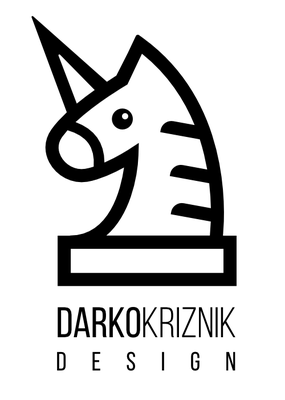
Write a comment